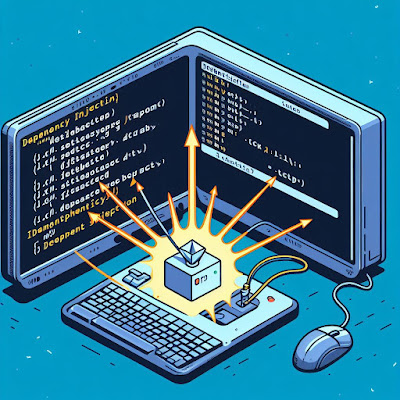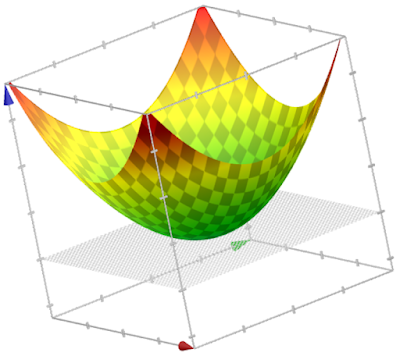Creating boundary: How software developers can disconnect from work

Picture this: You've just wrapped up a marathon day of coding, bugs, and Zoom meetings that seem to multiply like rabbits. You're finally done, and you close that laptop with a triumphant sigh. But wait, you're not quite done – work's lingering like a virtual ghost, haunting your every move. For software developers and those glued to their screens all day, the struggle to disconnect from work is as real as debugging that cryptic error message. So, welcome to the not-so-technical guide on how to take back your life from the code-monster's clutches – it's time to create some space between your work-life and your home-life. The need for disconnection So, you're a software developer, and your typical day reads like a mix between binary code and a suspense novel. Meetings, code, meetings about code – and suddenly, your 9 to 5 feels more like a 24/7. You close your laptop, but it's like trying to close Pandora's box; work thoughts keep popping up like thos